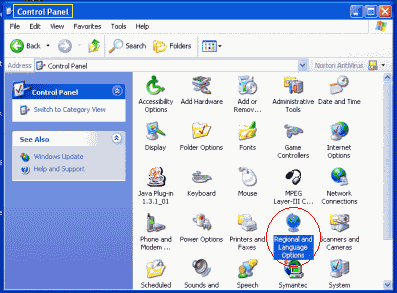
How to setup Farsi input in Windows XP & 2000
In windows XP and 2000, you should already have support for reading Farsi Text. Here is a sample:
سیستم شما آماده خواندن فارسی است. برای نوشتن فارسی مراحل زیر را باید اجرا کرد:
If you can't read the line above click here first, otherwise please read on.
Follow these steps and you will be ready to go (Illustrations are taken from Windows XP but the basics is the same for both 2000 & XP. Also the same thing should apply to Windows ME but I haven't tried it yet, if someone knows please let me know):
1.Go to My Computer -> Control Panel -> Regional & Language Options
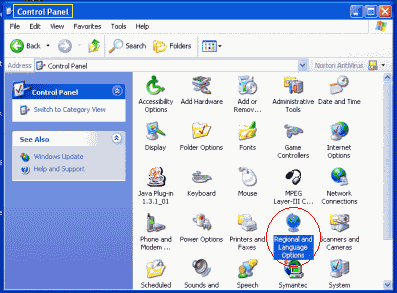
2.Click on the Languages Tab and click on the check box beside Install files for complex script and right-to-left languages.
|
|
|
3.Go to Regional & Language Options again and click Details... . A box will open call Text Services and Input Languages. Click Add . Add Input Languages will open.
|
|
|
4.Choose Farsi in the list of languages and click OK.
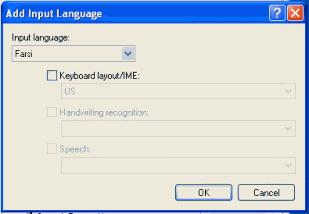
5.Now you can type in Farsi by choosing Farsi in the Language Bar. If you do not have it, go back to Text Services and Input Languages, Click on Language Bar..., click on Show Language Bar on Desktop and click OK.
You now have the standard, easy to use Farsi for your Windows without having to buy and install any extra program.
This is the Microsoft Farsi keyboard.
