What if the Farsi
letters don't show in your browser?
(Specially in web mails such as Yahoo and Hotmail)
This is a very common problem in most browsers. (Actually this is a problem with the site not the browser). Even though most browsers supports Farsi today, you may not be able to read some Farsi pages, specially Farsi e-mails sent to your Yahoo or Hotmail account. Follow these steps Every time the problem occurs and you can read Farsi. Originally these information were meant for Internet Explorer so you will see it in the picture. However they are the same for any other browser except for the 2nd step that depends on your browser. I have updated the English version to support most browsers.
![]()
1.This is a sample Farsi mail send to a Hotmail account. As you can see the letters don't show up correctly.
![]()
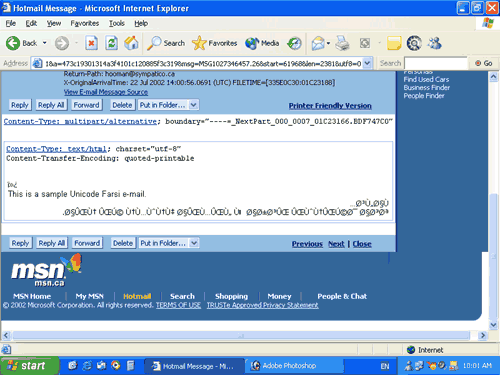
2.Select "Unicode (UTF-8)" in the list of encodings. Depending on your browser there are different ways to access the Encodings menu:
In Internet Explorer Right-click on screen, go to "Encoding" and choose "Unicode (UTF-8)". (See the picture)
In Mozilla/Netscape you should choose "View" in the menu and then "Character Coding".
In Konqueror you should
Right-click and choose Encoding.
![]()
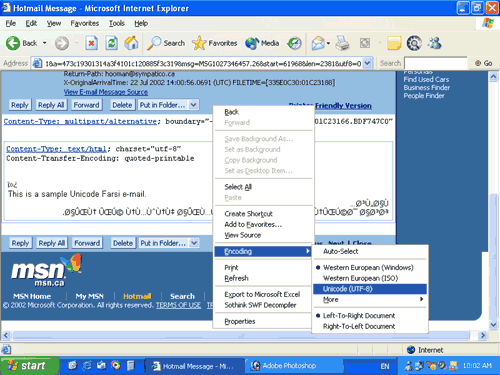
3.You should be able to read Farsi, if not go back and see how you should setup your browser.
![]()
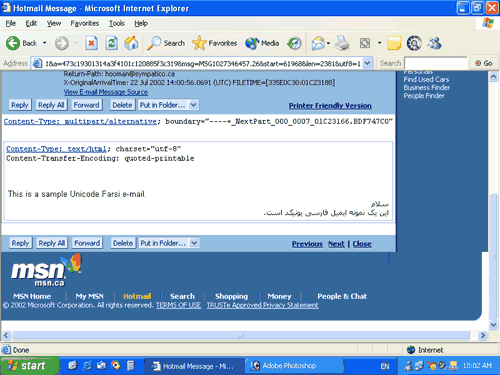
سیستم شما حالا میتواند این صفحهٔ فارسی را بخواند.