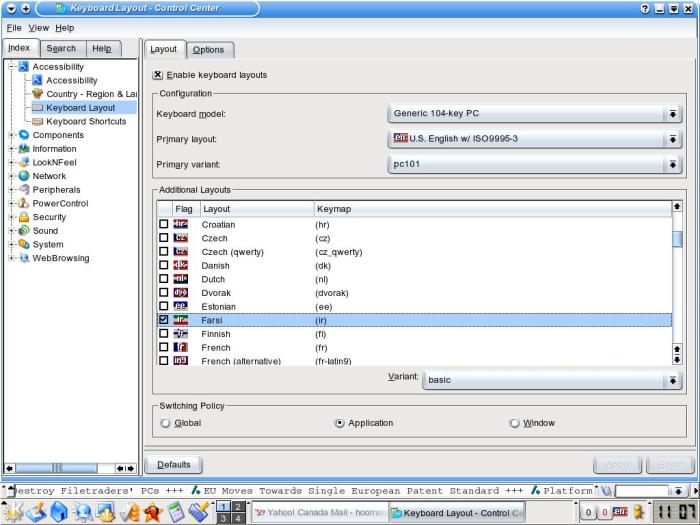
How to setup Farsi input in Linux and KDE
There is an up-to-date guide for Ubuntu Linux available. You may want to read that first. But if you use KDE read below.
As of version 3.1, KDE (the K Desktop Environment) officially supports Farsi. Although I get Farsi support in GTK/Gnome programs I do not have Farsi keyboard in Gnome. If anyone has information about Gnome please let me know. For all other desktop environments (including older versions of KDE) you can use Yuedit.
The Farsi support in KDE is better than any other operating system. However you will need to add Farsi keyboard so you can easily select it.
1. First go to KDE Control Center and click on the Keyboard Layouts applet.
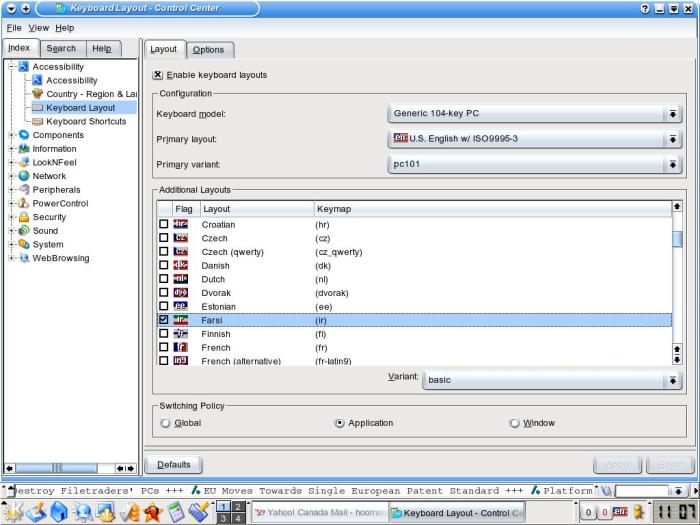
2. Next select add Farsi and you are done!
3. Now you can type in Farsi by clicking on the small button in the tray.

4.If you want to turn KDE into Farsi too then go to Country and Language settings and add Farsi. In some distributions like Mandrake you should select Farsi through Locales Settings.